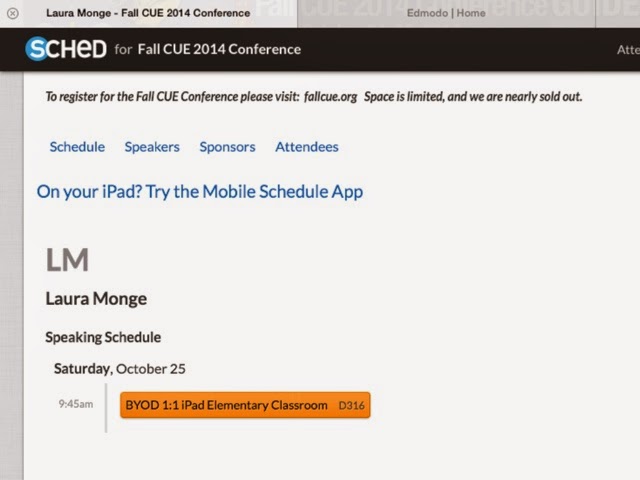So, what I did to get ready, was to do what I do every week. I made a daily plan of each hour, and each subject, for two different grade levels (4th and 5th grades; I teach a combo class) in the PlanBook.com site. Then on Sunday nights, before the week starts, I post these lesson plans, and homework plans, on Edmodo. The plans are on our class Edmodo page, for students and parents to see. Students bring their iPads to school from home (it's a pilot BYOD 1:1 iPad program) and they see at a glance, and in detail, what the plan is for the week. (I made a paper copy of plans for the sub, with a letter to her about how to store iPads at recesses, and other logistical matters.)
In some subjects, like math, students can watch my explanation of math concepts, take notes, and do math journal pages to match. They plug in their earbuds, and pause the tape, work on math problems, and push play to see the answer and explanation of how to solve.
For subjects like social studies, science, and writing, students use the Notability app to write their assignments, and email those assignments to me.
So, during the week when I wasn't at school, I was able to grade work emailed to me, give feedback, and record grades in the Edmodo gradebook. Students could see their scores on assignments immediately.
On Edmodo I was asked some questions about logistics, like about music instruments for music class, and was able to answer in real time. Students shared how they did on STEM activities in class, and truly communication continued, even though I wasn't there.
Now, as fancy as the plans were, the iPads are, and the students being on-task, there needed to be a willing and more than competent teacher there in my place. The stars all aligned, and the substitute was talented and capable. A parent wrote to me, at the end of the week, "My son said the sub was great! It sounded like it went really smoothly and they really liked her!" So there was that. The key piece in this puzzle, besides the iPads, was the person left in charge, who needed to be open to this type of learning environment. I'm positive she was confident in such a situation.
How cool to live in a time where utilizing the technology in a classroom, can keep instruction running smoothly. Students knew I was watching, they cared about their work, and posts on Edmodo. They listened to the sub, and enjoyed her, and their week! Learning went on! Creations were forwarded! It was incredible!