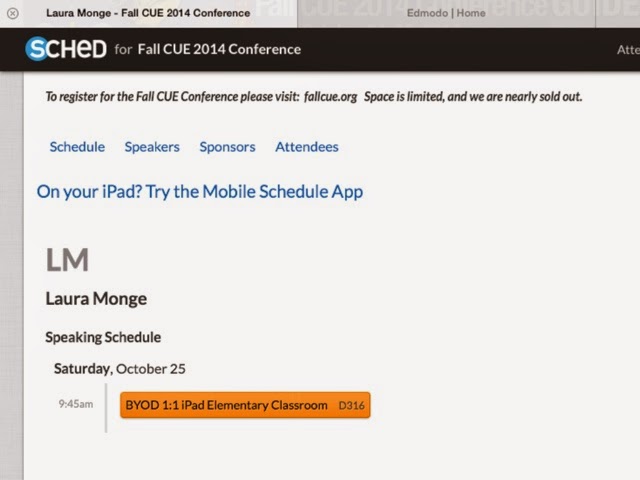I did a little study of my pilot BYOD 1:1 iPad classroom school year. The results of a student survey, a parent survey, a survey of my observations, looking back at how I utilized apps, and what I will do to organize a similar but improved classroom this coming school year, were included in my study.
Here are chapters 5-6-7, and I'm posting them here since I was asked directly by an elementary teacher, how to start a 1:1 iPad program. Here it is:
Chapter 5: How the Apps Worked
Before knowing how the apps would work with a classroom filled with children, I had to make a plan.
I'm seeing in my notes from the summer before we started BYOD, that I had a plan for how I wanted to use apps in the classroom. Here is that plan:
1. Math: open class Edmodo page to access the lesson plan, watch movies, do whiteboard activities, take notes in notebook, use CamScanner app to scan notes and put in Edmodo math folder (interactive notebook). Math homework can be done at home and scanned at home. We'll correct the homework using the CamScanner app, annotating the corrections. Then that homework is saved in a math folder on Edmodo. Math journal assignments we'll just do in the math journals.
2. Writing: use Interactive Notebook, hard copy, to do writing assignments. Then scan the assignment and place in virtual Interactive notebook in the BookPress app. Periodically I'll ask the students to email this to me as a notebook check.
3. Social Studies: define vocabulary words in Popplet, take screenshots and save in social studies folder in Edmodo. Use a Social Studies interactive notebook, just like you did for writing in the Book Press App.
4. Reading: switching classes for reading.
5. Science: lots of hands on experiments. Take as many pics as you can of your experiments, and writing up the scientific method. KidBlog focus will be on science!
7. Special Projects: using Edmodo to organize groups, and here we'll have some flexibility of varying use of apps including those mentioned above, iMovie app, educreations app, QR code creator and scanner.
I started the school year trying to follow this plan, but learned that Notability was better for saving folders of assignments. Fun to read it now, and maybe I'll add some of this back for the coming school year. Much of the math, was done on the paper copies of home links and not scanned, as I had planned. CamScanner wasn't utilized, as photos taken with iPad were just as clear as scanning documents, we thought.
Midway through the school year I was asked to analyze how it was going in the BYOD class, and here was that analysis, including apps we used and how well they worked.
"If I am asked to summarize how the BYOD program is going so far, I would say that the pros have far outweighed the cons. Students are engaged and excited to do their schoolwork. They follow directions from me of how to utilize the apps, but I will say they take what I've taught them, and add to that, seeming to naturally know how to get more out of the apps. I learn from them everyday.
Here are two examples of students going beyond what was asked (pictures not included here).
The first picture shows a girl in my class with a second grader, during "Reading Buddies" which has now turned into "Tech Buddies". All of my 4-5 combo students were asked to teach a second grader how to make an Educreations movie. The combo student pictured adds to this lesson, teaching the 2nd grader how to make a QR code. This wasn't an expectation of the activity.
In the second picture, a fourth grade combo student shares with our class, her "Science World" she created on her own at home, using the Minecraft app. This is a building game and app I had never known about. The student pictured explains about the science world using science vocabulary we have studied this year.
A person who takes on the task of becoming a BYOD teacher must be flexible with ideas. The two examples above are possible in an atmosphere where these examples of creativity and initiative are encouraged.
Let me backtrack and tell you that I had a very clear plan, with structure, when the school year started, and I have followed that plan. My plan included apps that I would use for each subject with two grade levels (combo class). Included in the list below are apps I planned to use and my description of what has worked as expected, very well, and what has been a less than desirable outcome(so far). I was asked what the bare bones apps I'd recommend would be, and those I have indicated below with an asterisk (*).
*Edmodo. I love Edmodo. It's a must have, for communication with students. I post my weekly lesson plans to the 4th grade combo page, and a different plan to the 5th grade combo page. A plan for homework for the week is also posted on each page. All plans are sent to my Combo Parent page as well. Students and parents can click on the instructional movie links attached. Great for communication! A disappointment on Edmodo is that the quiz feature seems too time consuming to use. Have to make all quizzes, can't import them. I monitor all student posts and am training them on what a relevant post looks like. Overall, students are doing well using the Edmodo post feature, however. I'm still working on getting students to store work in their Edmodo backpack. I have one student who is doing a really great job with this, however, so I ask him to plug in his iPad and show the class how to do this.
*Educreations The most reliable app for creating instructional movies to show in class. It always works AT SCHOOL and has no blocks. I've used it solely this year for making new movies for math, as ShowMe and YouTube movies I made in the past have proven unreliable, and even blocked. Drawbacks of educreations: harder to edit, more of a one-take movie making app, and although Very Reliable in class, the movies can only be viewed if the person watching has Educreations installed on their iPad. Can't be viewed on an iPhone, for example! Easy to use for the students! Some amazing wonderful lessons made by students this year using the Educreations app.
Google -Students aren't really using this. Some use for research.
Google Drive We aren't really using this. After attending a google apps presentation at Cue, I learned the google docs stuff work way better on a PC than on the iPad. We will use google docs in the coming school year in conjunction with Edmodo.
*QR reader and creator We use these. Students learned how to create and read QR codes quickly.
Popplet Lite cute app, but haven't used it very much. This is used to make a graphic organizer that looks like a brainstorming web. I'd like to use it more in the future.
*Notability This app is awesome, a must have! Students are loving this one! They do assignments for Social Studies, Science, Writing, and Science using this app. Can do a voice over, annotate, email, make folders to organize their work. School iPads don't have this app yet, but I am asking for it for the 9 students who use our school iPads in class. School iPad kids are doing their assignments in the notes feature on iPad and emailing me their assignments. I'm writing this summary using Notability! Now all iPads do have the app for the second half of the year!
*Nearpod An absolutely wonderful app! The lessons on ecosystems have been amazing. What is seen on my iPad, is shown on student iPads. I control when we go to the next slide. There are polls and quizzes, with results shown on the projector for all to see. There are short video clips on the given topic, slideshows of animals in that ecosystem, and our latest discovery is 360cities.com within the Nearpod app. The other day we were in Nepal with a 360 degree view of the mountain top. We were on top of the mountains! Drawback: takes a long time to load 31 iPads at the same time. This app required a lot of bandwidth.
BookPress So cute, can create their own books with this app. I have felt we are too busy to make books, and am waiting for an idea to hit me, to use to write in the books. Originally, I thought we'd duplicate our interactive notebooks into books on book press, but so far we haven't. It's still early. Maybe we'll write about our "Recycling for a Cause" CBL project! We never got this one off the ground, but potentially a great idea for year two in the iPad class.
*iMovie I still love this app the most! I make a movie a week for parents, in lieu of a parent newsletter, showing a recap of our week. Parents are loving these movies and telling me how informative they are. A huge drawback this year is YouTube being blocked in the classroom. All of my instructional math videos from last year were saved on YouTube. I've learned how to convert these to mp4 format, but was hugely disappointed with this change. Last year student iPads had a YouTube account (only 6 iPads) and student movies could be saved and shared easily. I realize with 31 iPads, that blocking YouTube protects all of us, however I'm still looking for a solution since sharing YouTube links works so much better, and on all devices, as opposed to Educreations videos (thank goodness those work so well in class!)
CamScanner -Nice idea, although we have barely used this. Students use their iPad cameras for pictures of their work, and turn it it that way. They also take screenshots, and aren't scanning with this yet. Taking a photo of the assignment seems to work just as well as scanning it.
*Word Collage Cute. We made collages for Back to School night.
Subtext remarkable discovery! Great free app! I can check out a book from the library, an ebook, and push that book out to the student iPads. Also, free books on this app. Free books can be pushed out to all iPads, only, and not library books unless the student checks out the same book from their local library ebook selection with their own library card.
Khanacademy So far this seems difficult to organize, and parents had trouble signing up. Not all of my students are signed up yet. It seems time consuming to figure out. This was a surprise. I want to use this wonderful tool! By the end of the year, we have some students on Khanacademy who are coding and computer programming. Khan is great for differentiating! I also discovered some great science movies on khan academy! About half of my class was able to sign up on Khanacademy, only. Parents said it was difficult to sign up.
Socrative student -I haven't used it yet.
Common Core Concept Bank I haven't used this app yet. Might need to research this one again.
*KidBlog wonderful app that we are using only for Science. Once a week students post a KidBlog Science post, and comment on each other's posts. We didn't use this as much as I thought we would, but occasionally, yes. Experiments and learning science content took up the science hour, and often we just ran out of time to do a blog post. I plan on using this one more next year.
Pic collage- for fun, making collages of pictures. For a gift for parents I used this app, to combine a picture of their child with a picture of a QR code of their "All About Me" movies, and then put the collages in frames.
*Showbie Great! By the end of the school year I'm liking this app a lot, as a place for students to turn in their work electronically. No one else can see their daily assignments, except for me. I can write a note with comments back, annotate on work, and/or send a voice message to each individual student about how they did. There is no interaction that students have with each other. The advantage of Showbie over turning in assignments via email and via Edmodo, is that those get clogged up quickly, and Showbie is organized by student. When posting an assignment on Edmodo, and someone doesn't turn in the assignment but instead does so on paper, it shows not completed for that child. I like the flexibility of Showbie to accommodate individuals, and the way they turn in their work. Showbie also works well for those students who don't bring an iPad from home. This is because I can't respond to their emailed assignments, since 9 students are sharing that same email that's on the school borrowed iPads.
I'll be trying Edmodo in the coming school year, for turning in assignments, and trying out the gradebook.
Minecraft pretty amazing app for making academic worlds. The students and parents introduced me to Minecraft this year. I was sent articles from parents about the academic uses of the app. It looks like a game, is a game, but in the creative setting, can be used for building anything the imagination allows. So far students have made CA missions (following a rubric, and for a grade), Spanish forts, electricity worlds, planetariums, solar systems, ecosystems, periodic table, future school (to go with a writing assignment). I've researched this app, and have found rubrics online, and student made iMovies of academic worlds. This is going on in other places (districts) but not many. This is very cutting edge, and fits well with common core. Only drawbacks: looks like a game and students can be obsessive, so limiting time spent on the app is a good idea, and using a rubric to focus purpose of the assignment. I'd rate this app with an asterisk(*), meaning it's a must have!
Best discovery of the year for me: *PlanBook.com
All of my lesson plans with movie links attached are made and saved on PlanBook.com (not to be confused with the app, that is not good) and the PlanBook.com plans are compatible with the Edmodo app, and when I send the plans there, students can click on the plans, click on the movie links and watch the videos! Homework plans for the week, can be sent separately with the click of a button. A feature I never use, but is pretty awesome, is that CCSS standards are included as a choice for each box, for each lesson. I could use this feature, but for students to see all of those extra words, it might be too much information for them(?) Lesson Plans from the whole year have been saved, and I could teach combo again, much more easily next time, because of all the lesson plans I've made this year!
The benefits of BYOD, have been student engagement in tasks, the opportunity to be creative and even to initiate ideas. It feels right to prepare students to become good digital citizens. We talk about what that means, in class. We practice what that means. Students are empowered to organize their own work in folders. They feel pride in their work, and want to showcase good work, so I feel the quality of the work is improved using the devices. Preparing students for a future in the digital world and workforce seems responsible and correct.
Some drawbacks are related to time. It takes time for me to lock iPads during recess, lunch, and other specials, in a cart in my classroom. Then unlocking the cart takes time. Sometimes iPads aren't charged from home. Sometimes students leave an iPad at home. Extra iPads need to be available for student use, from the school. Last week, two students cracked the face of the iPads. One girl was running after school, and landed on her iPad which resulted in it cracking. Both cracked iPads were brought from home, so responsibility for their repair wasn't questioned. Parents knew they were responsible. This might be a benefit of bringing their own. I'm wondering how we can reduce the occurrence of breakage. Those were the only two incidents all year of damaged screens, and in both cases the iPads were under warranty and repaired.
In summary, I enjoy teaching the all iPad BYOD class this year, and want to do so again. There is a feeling of pride in the classroom. We are innovative and are pioneers together. Learning is enhanced. The devices fit well with the change to the common core, 21st century learning."
(A little extra information about Edmodo are some questions I answered when asked about the app. Here is that interview:
How do you use Edmodo as a teacher? First of all, there are multiple ways a teacher can use Edmodo. How I use it, is by posting my lesson plans, that I make on PlanBook.com, on my class Edmodo page. I do this weekly, so that students in my BYOD 1:1 iPad 4-5 Combo class, can see what the classwork and homework is for the week. Students can click on the instructional movie links that are included in the lesson plans. Parents can see these plans also, as there is a code for parents to access their student page.
Our class Edmodo page is also a place where students can post questions to each other, for all in our class to see, and communicate about school (although on Edmodo they can't directly message each other, which I think is an advantage, because the point is to communicate as a class.)The page is closed, and only accessible by our class members and parents.
There is a library feature in Edmodo, where I store all lesson plans, links, PDFs. Students can save lesson plans too, in their Edmodo backpacks.
I noticed that Edmodo has compatibility with other apps, so if writing is done in Notability, it can be posted directly on Edmodo, for example.
What aspect do you like most about Edmodo? I like that it helps me to keep my lesson plans organized, helps students see and use that organizational tool, and is easy to use. Having a closed page just for our class, brings us together in a different way, than just in class. Students work together to problem solve and help with each other's questions they might have when they are at home. I like that students have learned, in a safe place, how to make relevant posts, and thus learn about responsibilities online and work toward becoming responsible digital citizens.
What other features does Edmodo have that you don't use now? There is a planner, a poll maker, quiz feature, google drive capability, and apps through Edmodo. These I'd like to explore more.)
Chapter 6: Exactly what I did to set up and run BYOD
When I found out I would be running an all iPad classroom, I'll say I was really excited and happy about it, because I had such a high interest in utilizing the device in class. I spent the summer getting ready. I came up with a plan.
My first step was to write a parent letter of introduction. This is the letter I sent to parents.
Dear Parents of Students in Room 18,
This year I predict will be the best one yet in my 26 years of teaching. I'm starting my 27th school year as a teacher! Seventeen years were teaching special education and this will be my tenth year of teaching general education classes. This is my first time having a combo 4-5 class. In conversations with our new principal, it sounds like our class gets to pilot a 1:1 "BYOD: bring your own device" classroom! Wow!
As some of you know, last year I taught 4th grade math all day, and was completely engrossed in using iPads in the classroom for instruction and project based learning activities. I even received an honorary service award at our school from the PTA regarding my use of technology in the classroom. This is a huge interest area for me!
I've spent some time over the summer making lesson plans for all subjects for two grade levels, on the PlanBook app. I have been investigating different apps, have consulted with other teachers on Edmodo and on Pinterest, getting ideas of how to run a 1:1 iPad combo 4/5, potentially paperless classroom! Wow!
The person I consulted is one of our first grade teachers at our school. She knows a lot about 21st century learning avenues to pursue.
This time in education is so awesome because of the shift to the common core state standards, and the utilization of technological devices and advances.
What does this all mean for our 4th and 5th graders in Mrs. Monge's class this year?
It means that my idea of being two people/two teachers (just me) in the room, that I thought of two years ago when I started making instructional videos and walking around the room being my own aide, can actually come into play now while teaching two grade levels at the same time. Your students have been chosen to be in this classroom this year, because of their ability to work well in an innovative, advanced setting.
We are going to have the best year in room 18! Just watch and see!
Sincerely,
Laura Monge
I hoped that my enthusiasm translated to parents, and I wanted them to feel this also. In fact I included this letter in an iMovie introduction that I sent them. The 7-minute movie included me reading this letter, a list of apps I wanted them to have on iPads brought from home, a list of school supplies, and an introduction of a successful combo student (my daughter was in a combo class as a fifth grader and did very well), and an introduction about my background and education. Re-watching it now, brings back my feelings of excitement and nervousness. I love how enthusiastic I was! The app list was not the same as it would be now. It was much longer, and I thought I'd be using all of them! Anyway, the point is that I had a plan. You have to have a plan! You have to have a plan, and be flexible to adjust it.
After sending the letter and iMovie to parents via email, and hearing some awesome feedback from parents and the principal, we decided to set up a parent night, for information to be presented about how I was going to use iPads for instruction. This information night was separate from Back to School Night, and at both meeting nights information was shared about our classroom routine and iPad use in the classroom.
The parents were asked to sign a user agreement, that the district provided, which included rules for student use of devices at school. I will comment here about how positive and supportive the parents were and continued to be, throughout the school year. It was just an amazing group of students and parents to work with!
Student iPads brought from home (22 students brought them) were set up on a student setting, by our technology instructional assistant, so that safe settings for internet usage were in place at school. The 9 school iPads, for students who didn't bring an iPad, also had these settings. Anytime there was a glitch or frozen screen, or a student brought in a new iPad, the technology assistant would fix settings and solve such situations. I am positive that her assistance made all the difference, for running a successful program.
On the first day of school, well the first week, I took students through the apps and showed how we would use them. I have an educreations video I made the first week of school, which was how I showed students to make a movie using that app, live. I took the fourth graders picture in their seats on one side of the room, and placed that photo in the first slide on educreations. I pushed record and talked through how to place the photo in the movie, then I wrote on the photo, saying..."oops I just wrote on Johnny's face", which Johnny thought was funny, and then erased it. Then took a photo of the fifth graders side of the room, and wrote on their photo while recording my voice. It's fun to see now, because it clearly shows how I taught them, the first week of school, how to make educreations movies. This was a skill they called upon throughout the school year, when they were asked to make movies on topics studied in all subject areas.
The students soaked up each app explanation, like sponges. They joined my class Edmodo page, so they could access the PlanBook.com lesson plans, so they could see the plans and links, and so we could communicate if anyone had questions at home. I'd post readworks.org articles on Edmodo and ask for feedback from the students about what they read.
Each week I made an iMovie for parents summing up our academic week.
Every weekend I spent many hours (10?) preparing for the coming week, including making lesson plans on PlanBook.com. The lesson plans included math instructional movies that I made each weekend, for the coming week. This totaled ten movies since I taught two grade levels math. Then, I'd post the PlanBook.com lessons (for all subjects) on Edmodo on Sunday nights, for the coming week. I know that there were students who waited for these, and would prepare their weeks, some even previewing the movies, and even starting on homework. In some ways, this could be seen as a flipped classroom, since students had full access to the plans for the week.
Our daily, general routine was as follows:
Homeroom activities: attendance, flag salute, sharing (students would plug in iPads one at a time to the projector to share any apps or projects they were working on), or daily language.
9:00 Math: students open Edmodo to see their math assignment for the day. There was a movie made by me, for both groups...the longest of which was 20 minutes. One group stayed in the classroom with me, and the other went with our instructional math assistant, into the science lab. The group with me watched the video, with me, and I'd pause the tape to clarify any concept needing extra explanation. Then we would do the math journal pages or projects to go along with the lesson. Meanwhile, the other group watched the instructional video for their group, and the instructional assistant would clarify and assist. I was thrilled how well this went all year, and students learned and did well in math class.(Approximately 20-30 minutes on iPad, if you include pausing the tape).
10:15 Reading: all students switched classes for reading, so I did not have any of my homeroom students in my reading group, but instead had a whole fourth grade group I worked with for reading, from other classes. During this time no minutes on iPads.
11:10 Recess
11:30 Social Studies or Writing: students read a lesson each week for social studies out of their grade level social studies textbook. They defined vocabulary on iPads in the Notability app, did voice overs, and studied words. They answered comprehension questions, lesson review questions, and had expository writing assignments to go with the lessons. Many time lines and art assignments from lessons, as well. Every Friday they had a vocabulary quiz, and at the end of units had tests. (About 30 minutes on iPad writing the assignment).
12:30 lunch
1:15 Silent Reading...free choice on iPad or chapter book from my library in class. (0-15 minutes on iPad)
1:30 Science: similar routine to social studies in that students read lessons in chapters, defined vocabulary, answered comprehension questions, had Friday quizzes, end of chapter tests. Many art assignments related to science. Each week both grade levels had hands on science experiments, wrote up the scientific method, and wrote blog posts on KidBlog about science (although using KidBlog tapered off- probably because of time limitations-I wanted the hands-on activity to take precedent). For writing during science I'd say up to 20 minutes on iPad.
2:30 *Recycling for a Cause: We recycled for the school! All proceeds went to charity!
2:45 wrap up, sharing
3:00 Dismissal
This was a typical school day, with PE, music, computer lab, library, assemblies, field trips, in addition to a regular day. I'm explaining the day in detail to show that actual minutes on the iPad each day were less than being on iPads all day. I see balance in this schedule. Balance seems to be a running theme in each survey result. All of the enrichment activities at our school, were examples of this balance: Outdoor Science School for 5th Graders, Walk Through the Revolution, Walk Through California, Lazy W Ranch fire trip, Archaeological Dig, Norris Theater productions, grade level plays like the American Heritage Performance and the Science Play, etc.
Another example of an enriching experience for the students in my class was the following:
A real life application of problem solving and helping others was included in a new project this year in my classroom, Recycling for a Cause. Here was an example of a hands-on 21st century learning project. Here are a few write-ups about our year long project:
An engaging and meaningful project idea came to me, like a light bulb in my head.
It was after watching a teacher from India speak at a computer conference. Her project each year was for her affluent high school business students to plan and implement a bazaar where they bought and sold goods. The profit was then turned over for the education of under-privileged children in India and for technology for those students's classrooms. Fantastic!
My idea, after being inspired by the teacher from India, was to do a recycling for charity project with my class during the school year. Students could collect cans, bottles, and once a week take those to the recycling center. The money collected each week from recycling would be tallied, saved, and donated to the charity group, for their Holiday Basket program.
A group of students could go with me to deliver the wish list items, and holiday basket to a needy family in the local area.
In Science we study recycling, and I thought tying this concept in with doing something nice for others might be...nice!
Later in the year I wrote:
My 4th and 5th grade combo students and I have embarked on a challenge based learning project this year, that our "Ways and Means" committee decided to call Recycling for a Cause.
Money earned from recycling at our school, will be applied to sponsoring a family's wish list for a charity group through their Holiday Baskets program. The daily recycling for our campus, and then donation process, is helping students to see the big picture; that each of them can make an impact on the Earth and help others in need.
Each student in my class has been assigned a classroom in our school, for daily collection of recyclables. We sort the items, and twice a week cans and bottles are taken to the recycling center. Receipts for money earned are compiled and tallied. The "Accounting" committee keeps track of our totals, and reports to the rest of the class. In fact, all committees meet and report to each other.
Our "Purchasing" committee is currently pricing items online for the children in the family we are sponsoring: a two year old girl, and a four year old boy. We were thrilled to receive information about the family and see their wish list.
Plans are in the works for a shopping afternoon with my purchasing group.
"Delivery" committee is revving up to go with me to deliver the Holiday Basket to the family on December 14.
"Ways and Means" is deciding to continue recycling for our school, for the rest of the school year. They are working on collecting wrapping paper, tape, and bows for wrapping day, after "Purchasing" buys the items.
There is excitement and pride in the mission. When I ask students what they think of our project, their responses include the following:
"I'm so happy to know that the work we're doing is helping a needy family. Making them happy makes me very glad."-Ethan
"A small job makes a big difference."-Jana
"It is the best feeling helping a family in need and helping the environment at the same time."-Jenna
"It's really fun not only having fun, but knowing you are doing something good at the same time. AMAZING!"-Ezra
This real world problem solving situation is enhanced and organized through use of iPads in the classroom. We have a BYOD (Bring Your Own Device) 1:1 iPad classroom. Students write about the recycling for charity project, graph results of income, project purchasing items needed, and plan for delivery details.
With the change in education toward the CCSS (Common Core State Standards) this project lends itself to enhanced 21st Century learning practice.
What the students will face in the future, no one can know, but the ability to face challenges, solve problems, and have compassion and charity, surely are skills needed.
My students and I are working so diligently, and sometimes we take a breath to reflect, seeing the big picture. A small job really can make a big difference.
Part 2 of Recycling for a Cause
For the second half of the school year my class will be recycling, just as before, but instead the purchasing committee will be buying pies, desserts, 12 gallons of milk, and some requested clothing items for a food pantry. Any left over money we earn will be written in a check payable to Project Needs, to help with their weekly dinner items they provide to the homeless in that area. The connection we have to this pantry is that they are affiliated with a charity group, which is the same group that we worked with for the Holiday Basket Program. At the end of May, we will deliver the listed items to the food pantry, and deliver the check. The person who is the head of the food pantry, was so excited about my class's recycling project!
When the school year was near an end, the final delivery of charity items were delivered. Here is a write up about that moving experience:
Well, it was a heartwarming day watching four of my students deliver 12 gallons of milk, 5 cakes, 24 pairs of socks, 8 pairs of underware, and a check for $100.00 to Project Needs, a food pantry, in Redondo Beach! Our class has been recycling for our school this year, and our second Recycling for a Cause project involved donating these items, through the Sandpipers Organization, to Project Needs. Yesterday, my class's "Purchasing Committee" bought the undergarments and socks and cakes. Today our "Delivery Committee" picked up the milk from the grocery store along the way to the food pantry.
This real-world CBL (Challenge Based Learning) project helped students to learn about helping the environment (the recycling part) and charity and kindness toward others (the donation to the homeless part).
As one boy said today, "I feel fuzzy inside," the moment we got in the car after delivering the items.
It was a good day!
In describing our daily routine and enriching activities, I hope the balance of the way instruction was presented is shown. Students were not on iPads every minute of the day, but more like 1.5-2 hours of the day.
Chapter 7: What the Future Holds for me running BYOD
Originally, my plan was to repeat exactly what I did last year with fourth and fifth graders in my combo class. With lesson plans saved on PlanBook.com, I could literally repeat each week of the whole school year. I volunteered to teach combo and all iPad class again, because of all the work I put into the program the year before, and the success. It is my baby.
However, there is no way I can rest easy, and I realize that I don't want to! I want to up the stakes, bump us up a notch, go to "level 2" apps and program. I'm still not sure what the parent who wrote that on her survey meant, but I like the catch phrase and I'll use "level 2" when I talk about the school year ahead to parents and students. Why not! The input from parents and students on their surveys was so valuable. I can't say thank you enough for the honest responses.
Another facet of our discussion, of my plan, is that there will be some changes this year to the common core, for example in math. I'm on the district committee rewriting the math to match Georgia math, which has an excellent model for the new common core math standards. I spent time over the summer pairing GA math with Everyday Math. So, this alone is an area of change on my lesson plans. We are preparing students to take the SBAC in May, which is a whole different way of testing than was done in the past. Lots of real problem solving and essay type questions. We had a practice test last year.
Based on all the above information I've compiled, my plan for next year is as follows:
1. Continue to use PlanBook.com and Edmodo with my class, to post weekly lesson plans and homework, and for teacher-student and student-student communication.
2. Require all parents to join an Edmodo page just for them, and to follow their child's posts on the student Edmodo page (each has an individual code to see their child's page). Last year, some of the parents did this, but I didn't require all. This year, I will.
3. I will be happy to host some additional sessions in my room for parents to learn about the iPads and apps we are using. I'm picturing iPads in hands of parents, and me giving assignments, and modeling use of the iPads.
4. Require messaging on all iPads to be turned off in settings. No texting!
5. Have parents set up an email on iPads (gmail preferred so we can do google docs) that is monitored by the parents. Parents can set up the email, knowing the password, and on the device can see all interactions using that email.
6. Apps to be used next year: Edmodo, educreations, Notability, Showbie, Minecraft, KidBlog, iMovie, Subtext, Wordle, QR creator and reader, Popplet Lite, Google, Prezi
7. I'd love it if parents would get a YouTube account, so that students can save iMovies made at school, at home (always save on "unlisted", and never on "public"). This way we really could use the iMovie app at school, for making academic content movies. Once made, students could save to YouTube, at home. This would take close monitoring by the parent, since YouTube has content that is appropriate and some that isn't for their age group. This will be blocked at school, but sending me the link, we can watch from my teacher iPad and projector, the student movies made...OR...Vimeo accounts instead. I received this suggestion from one of our parents, after he read this write-up, and I had forgotten about Vimeo. I tried it a very long time ago, not liking it as much as YouTube for some reason then, however, I just tried it with the iMovie app, and Vimeo looks like the answer to the saving iMovies question!
8. Google docs...will make this a computer lab activity since docs work better on a computer than with the iPad.
9. Continue digital citizenship bulletin board, created by students, and talk daily/weekly about what this means. Talk about balance at home using the iPad. There's no reason to be on the iPad more than an hour a day, at home, for example. The purpose of being on it at home is for homework completion.
10. Number 10 is my fave...more apps to be determined!
11. Advise parents and students to communicate concerns and successes throughout the year.
12. Just watched Edmodocon 2014, and there are some apps within Edmodo I'll be trying, like Snapshot for assessment of Common Core standards.
In addition to the ideas above, I'll be using an app like Jupiter grades to keep parents in the loop about updated grades recorded, and homework completion. Edmodo has a gradebook too!
What I learned from the experience of analyzing input from different sources, is that we all don't see everything in education, in life, the same way. Some people are more vocal with their views than others. As hard as it was to see some negative comments (that were unexpected), those were constructive for me for making improvements. The positive comments were also informative. The one girl who said, "This was the best year of my life!" made me cry. I was so happy!
Balancing use of iPads as a tool, with other best teaching practices, and addressing multiple intelligences, is the summary of this write-up. I should rename this Balancing Technology in the Classroom and at Home.
I want to do what is right, while working with students, and I always have. Based on the analysis I've done about my BYOD 1:1 iPad pilot program last year, overall, we are headed in the right direction! It is responsible to prepare our students. We are ahead of Tom Torlakson's goal, which is to have internet and a 1:1 device in each students' hands in California within five years. We are here now, not five years from now. It's just so cool.